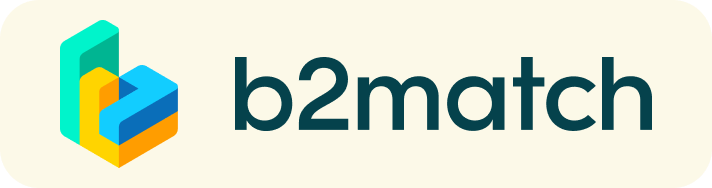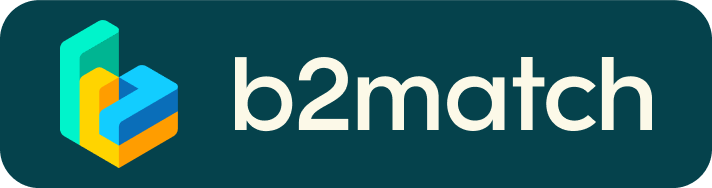How to participate in the matchmaking event
A matchmaking event is a quick and easy way to meet potential cooperation partners. A 20 minute meeting runs fast, but it is long enough to make a first connection that will become the spark for a future partnership!

How to register:
This year, the matchmaking event covers both the BEYOND Expo as well as the 9th Technology Forum.
In order to participate to the matchmaking event you will need a ticket for one or both of these events.
Please note that if you have a ticket only for the Technology Forum, you will be able to participate in the matchmaking event only on September 29th.
If you only have a ticket for the BEYOND Expo or are an exibitor of the BEYOND Expo you will only be able to participate in the matchmaking sessions marked as "
BEYOND Expo Matchmaking Session"
Please take into account the above when planning your meetings.
Registration options:
Tickets to the 9th Technology Forum or joint tickets for both the Technology Forum and the BEYOND Expo are available through this link.
(Tickets to the main events will also be available at the registration desk on the days of the events)
C) Additionally to getting your ticket, you also need to register for the Matchmaking Event following the guidelines below.
1) Registration
Register via the Register button.
2) Publish a business profile to showcase your needs
Create a clear and concise business profile to raise your visibility on the b2match platform.
Your profile should describe who you are, what you can offer to potential partners, and who you want to meet. A good profile will generate significantly more meeting requests.
3) Browse profiles of attendees
Go to the participants list to find out who is offering interesting and promising business opportunities.
4) Send & receive meeting requests
Browse published participants profiles and send meeting requests to those you want to meet during the event. Your meeting requests need to be accepted by the other participants to schedule the meeting. Please check for any pending requests you may have.
5) Matchmaking Event
Access your meetings in My Agenda or Meetings, where you have your complete schedule for the event and the list of your meetings. There you can see exact time and table number of each of your meetings. The meetings will take place in the Matchmaking Event area. Please, be on time!
Happy matchmaking!